Introduction
Introducing DVDFab UniFab 2.0.2.0, the cutting-edge software solution that redefines the landscape of digital content creation and manipulation. UniFab is a versatile toolkit that empowers users to unleash their creativity by providing a comprehensive set of features for DVD and Blu-ray copying, ripping, and conversion. With a sleek and intuitive interface, UniFab is designed for both novices and professionals, offering a seamless experience for creating and managing digital copies of your favorite movies and videos.
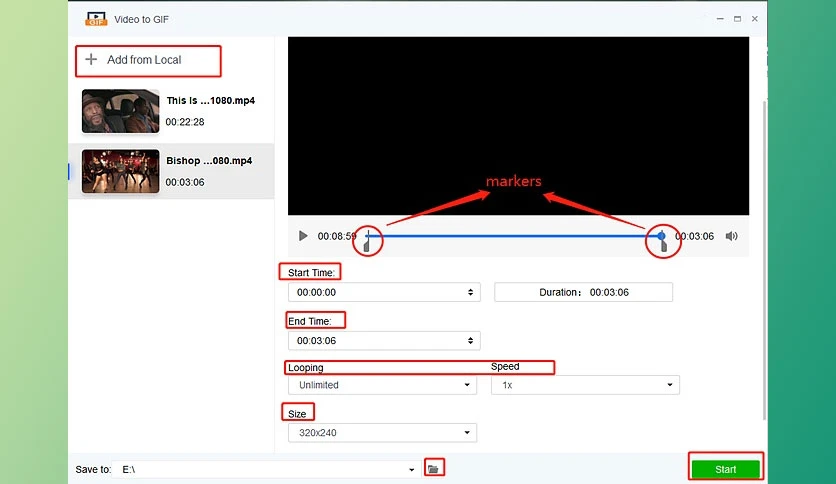
DVDFab UniFab 2.0.2.0 comes equipped with a myriad of features that set it apart as a leader in the realm of digital content processing. Seamlessly copy and burn DVDs and Blu-rays, convert videos to various formats, and even create personalized DVDs or Blu-rays with custom menus. UniFab stands out with its advanced technology that ensures high-quality output and lightning-fast processing speeds. Whether you’re a movie enthusiast looking to backup your collection or a content creator seeking versatile tools, DVDFab UniFab is your all-in-one solution for efficient and reliable digital content manipulation.
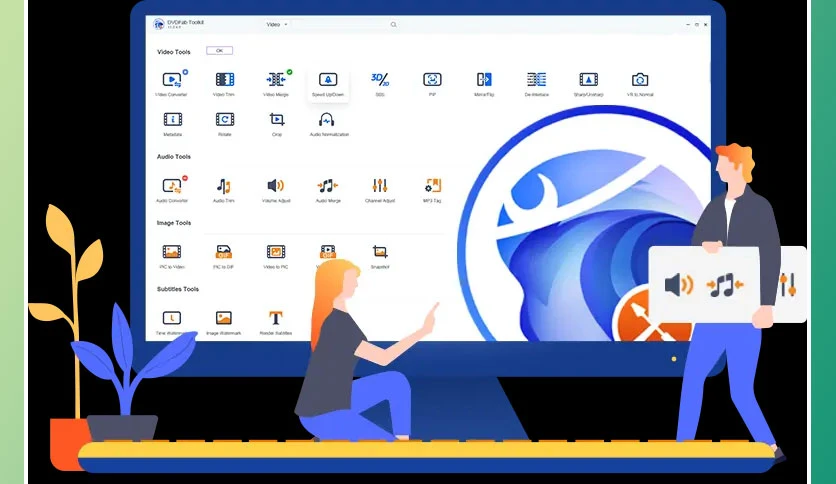
Key Features
1. DVD and Blu-ray Copying
Create flawless copies of your favorite DVDs and Blu-rays with UniFab’s advanced copying technology. Preserve the original quality and structure of your discs effortlessly, whether for backup or sharing purposes.
2. Video Conversion
Convert videos between a wide range of formats, ensuring compatibility across various devices. UniFab supports the latest codecs and provides customization options for resolution, bitrate, and more, allowing users to tailor their content to specific requirements.
3. Custom DVD and Blu-ray Creation
Bring a personal touch to your digital collection by creating custom DVDs or Blu-rays. UniFab enables users to add personalized menus, subtitles, and audio tracks, turning ordinary videos into professional-looking, personalized masterpieces.
4. GPU Acceleration
Experience lightning-fast processing speeds with UniFab’s GPU acceleration technology. Take advantage of your computer’s graphics card to significantly reduce conversion and copying times, enhancing overall efficiency.
System Requirements
Minimum Requirements
– Operating System: Windows 7 or later / macOS 10.12 or later
– Processor: Dual-core processor
– RAM: 4GB
– Storage: 20GB free space
Recommended Requirements
– Operating System: Windows 10 / macOS 10.15 or later
– Processor: Quad-core processor or higher
– RAM: 8GB or more
– Storage: SSD recommended
FAQs
Q: Is DVDFab UniFab available as a full version?
A: Yes, DVDFab UniFab is available as a full version, offering all features without any limitations.
Q: Do I need to activate the software after installation?
A: Yes, activation is required to unlock the full potential of DVDFab UniFab. Follow the provided instructions during the installation process to activate your copy.
Q: Is the software pre-activated?
A: No, DVDFab UniFab requires manual activation. Follow the activation process outlined in the documentation or installation wizard.